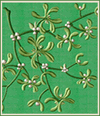Colored & Embroidered Valentine Postcard with Mirrored Design

One way for using designs from "Valentine Greetings" set is to make embroidered "patches" on light color card stock, color the large areas using regular paints (acrylic or gouache). Then the "patch" can be just glued over greeting card body.
Here's a sample Valentine greeting, created using this method:
Below you will find a step-by-step instruction, explaining and demonstrating how this Valentine card was made. It's a very fast and simple project you may complete in no time. Before you begin, just make sure you've got all listed supplies in your stash.
REQUIRED SUPPLIES & TOOLS
* Make sure that your printer is functioning properly. You'll need it for printing design template.
STEP-BY-STEP INSTRUCTIONS
Open Valentine Greetings designs set on your PC, locate " Cherub With Bow" design, open it's corresponding PDF format template using Acrobat Reader, and print it out.
In case you don't have Adobe Acrobat Reader software installed on your PC - you may download it for free from Adobe site, here: http://www.adobe.com/products/acrobat/readstep2.html
After printing the template, cut out the one with image of the design.
| 1. Take the template with printed angel design, and cut it's right edge as close to angel's cloth as you can. |  |
| 2. Take out the off-white card stock selected for the patch, put angel's template over it, and mark twice the size of template, like the photo shows. Also, remember to mark it according to center marks of angel template - one side regular, and one mirrored |  |
| 3. Cut out the patch card stock according to your marks, and cut out the paper template with color areas. |  |
| 4. Cut out the colored areas of the template, to create paper stencil. |  |
| 5. Using the stencil from previous step, draw outlines of cutout color objects on patch card stock. One from each side, mirrored, like the photo shows -> |  |
| 6. Use the gouache paints you've prepared to color the outlined areas. Do this carefully, you need the rest of card stock to be clean and neat. |  |
| 7. Hoop a piece of cutaway embroidery backing, and mark it from middle to middle of each hoop size, to find hoop center -> |  |
| 8. Apply temporary adhesive spray over the hooped backing. Spray a decent amount, but don't exaggerate, so that the card stock won't get too wet.Fold the card body in the middle, and stick the left half of it over the hooped backing, exactly in the middle. The middle of card side should meet the middle of hoop. |  |
| 9. Embroider the design. |  |
| 10. Repeat step 8 precisely on the right side of colored card stock, and mirrored angel design. If you're not sure how to mirror embroidery design - this can be done either using your machine touch-up screen, or in embroidery software. In steps 10 through 15 we'll show how this design was mirrored using Embird. If you know how to mirror designs, please skip to step 16. |  |
 | |
| 11. To mirror embroidery design using Embird software, open Embird, activate the design you want to mirror, and click "Editor" on top program menu |  |
| 12. Click on "Mirror Horizontally" button. |  |
| 13. Now you should see the design mirrored on your PC screen, like this -> |  |
| 14. To save the mirrored design under new nameclick "File" --> "Save As". |  |
| 15. In popup window asking you how to name the design and where to save it, select an appropriate folder on your PC, and call the design "designname_mirror" (e.g. CherubWithBow_mirror, in our case). Click "Save" to save the modified version of the design to your hard drive. Then, transfer the mirrored design to your machine and use it. |  |
| 16. Unhoop the ready angels embroidery, cut away the excess of backing, and prepare the red card stock for greeting card body. |  |
| 17. Fold the angels embroidery, and draw plain contours all around the design, like the photo shows, leaving the left side of it's wing -> |  |
| 18. Cut out the angel according to outlines, leaving both sides attached at the wings. |  |
 | |
| 19. Glue the angels over the card body, using white craft glue. |  |
| The greeting is ready! |  |